
When you need to get in touch with the taxi driver who accepted your order, you’ve got several options:
- Phone call,
- Send SMS,
- Send messages via in-app chat.
Simply swipe your screen up while the driver is coming to pick you up and click on one of the icons “phone” or “envelope” as shown in the below screenshot. “Envelope” will give you the choice between sending an SMS or starting a chat.
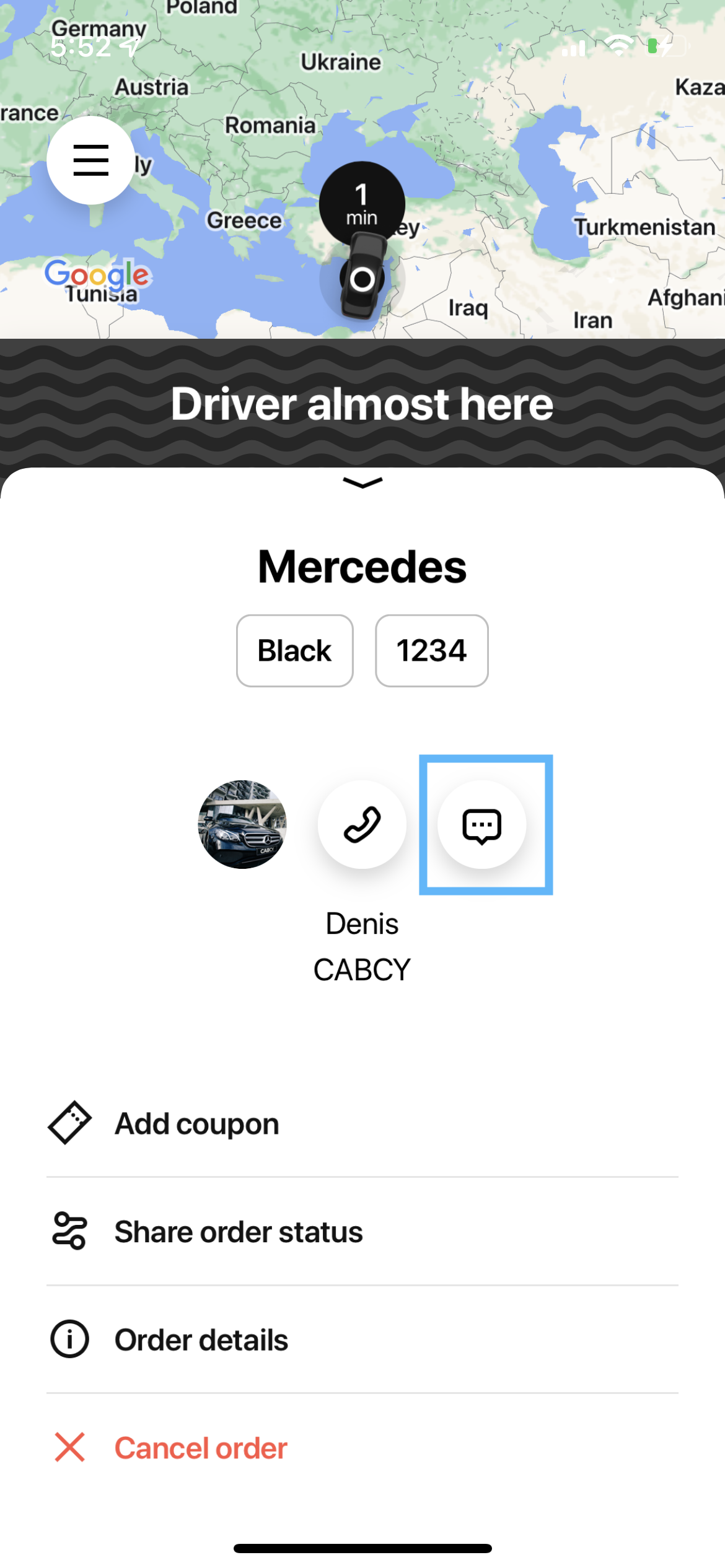
The chat within the CABCY app is intuitive and makes your communication with the driver smooth and seamless.
Why is in-app chat more convenient than a phone call or SMS?
- It is user-friendly and most preferred way of interaction,
- It’s confidential as it doesn’t reveal your phone number to the driver,
- It works well for the customers with voice and hearing impairments who prefer chat to a phone call.
In-app chat is available for the latest version of the app, so make sure to update your CABCY app if you do not see the chat option. Simply go to your App Store or Google Play, find the CABCY application and click “Update”.
You can start an in-app chat with the driver starting from the order status “Accepted” and up until “Start the trip” – this is when you are already in the car and the driver starts your ride.
In the case you closed the app, you’ll still be notified of the driver’s messages through push notifications.
Enjoy riding with CABCY!