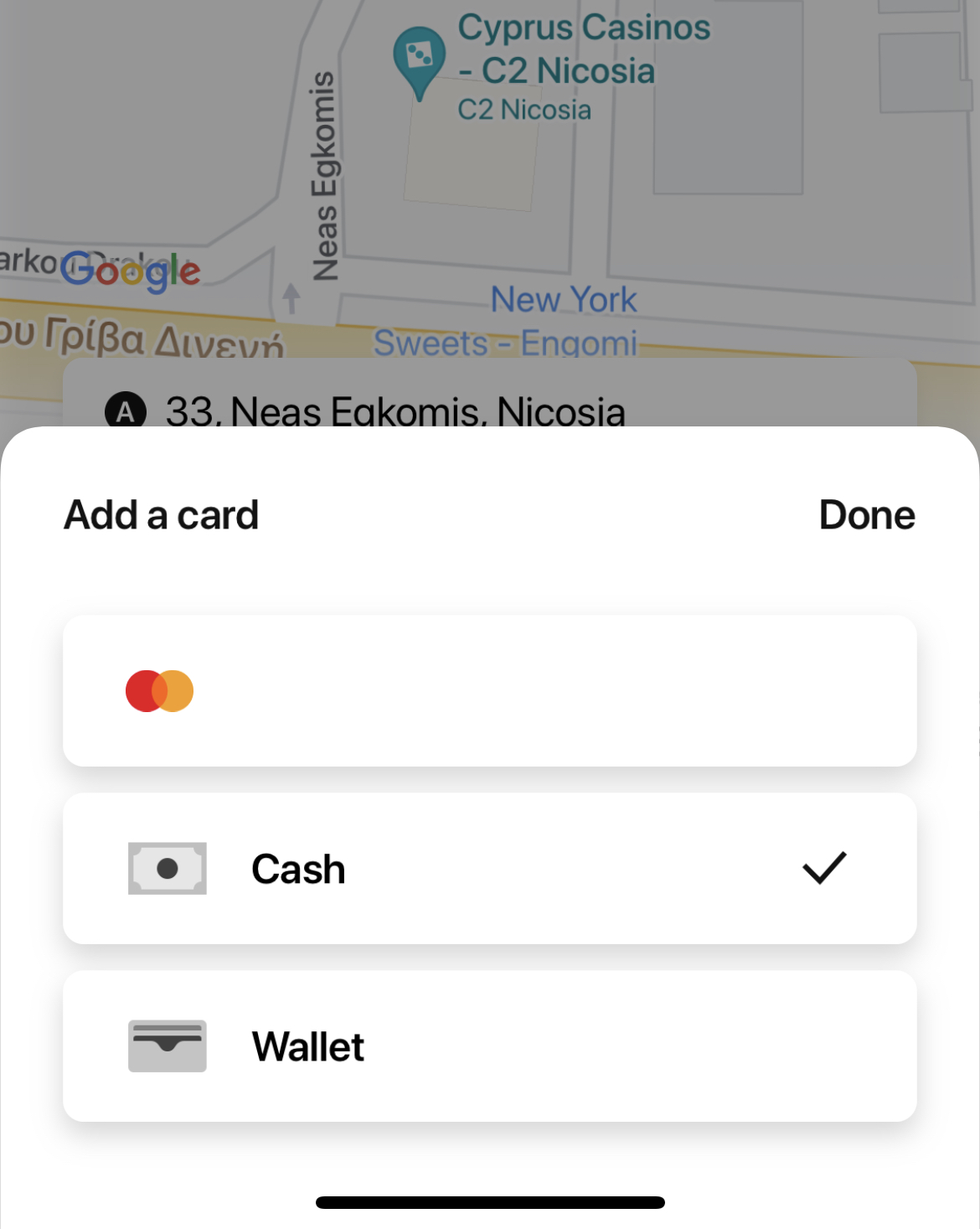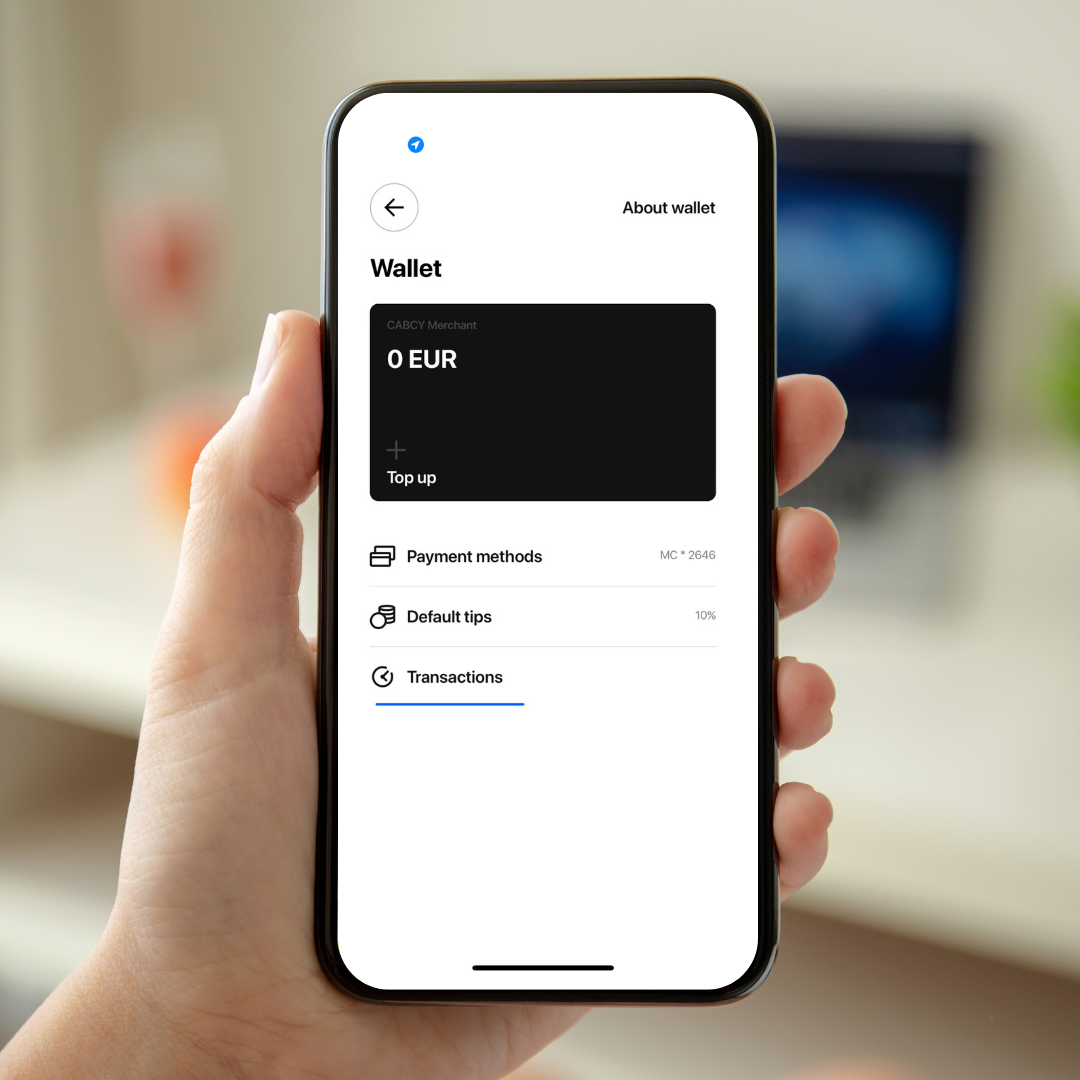
Using an app for booking a taxi gives you another advantage – flexibility in terms of ways to pay for your rides. There are three ways to pay for your trip in the CABCY app:
- card (note that card registration is mandatory when signing up for the CABCY app, however you can still choose to pay cash for any of your rides),
- cash, and
- wallet.
IMPORTANT: Choose the method of payment before you complete and confirm your booking. Once the booking is made, the method of payment cannot be changed and at the end of the ride, the system will prompt you to either pay cash or will deduct the money from your card or wallet, depending on your choice at the time of order.
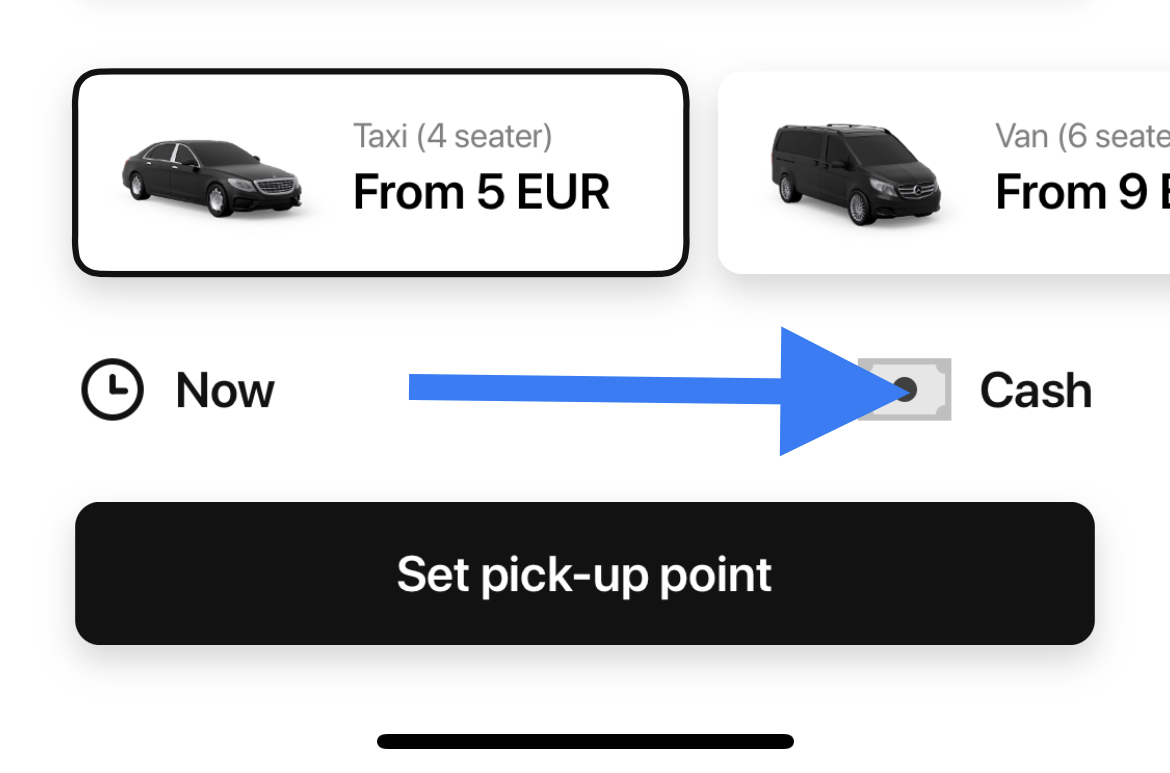
Wallet top up
Wallet (available in Settings (top left of your app screen) – Wallet) is your prepaid balance that you can use to cover order cost. Using the wallet is not mandatory. If you prefer to pay by cash or card, do not top up your wallet.
Note: if you topped up your wallet but prefer to pay for your trip by card or cash, make sure to choose relevant payment method before confirming your booking. It is done on the first page of your order after you add your pick up and drop off points and before you click on “Set pick up point”. If you forgot and already moved to the next step, simply click on the back arrow at the top right of your app screen. After you have confirmed your booking you cannot change the payment method.
To top up your wallet, follow these simple steps:
- Open your app and tap on (0 EUR) in the top left of your app screen or click on Settings in the top right corner, then “Wallet” to open wallet options
- Tap on “Top up” as shown in the screenshot:
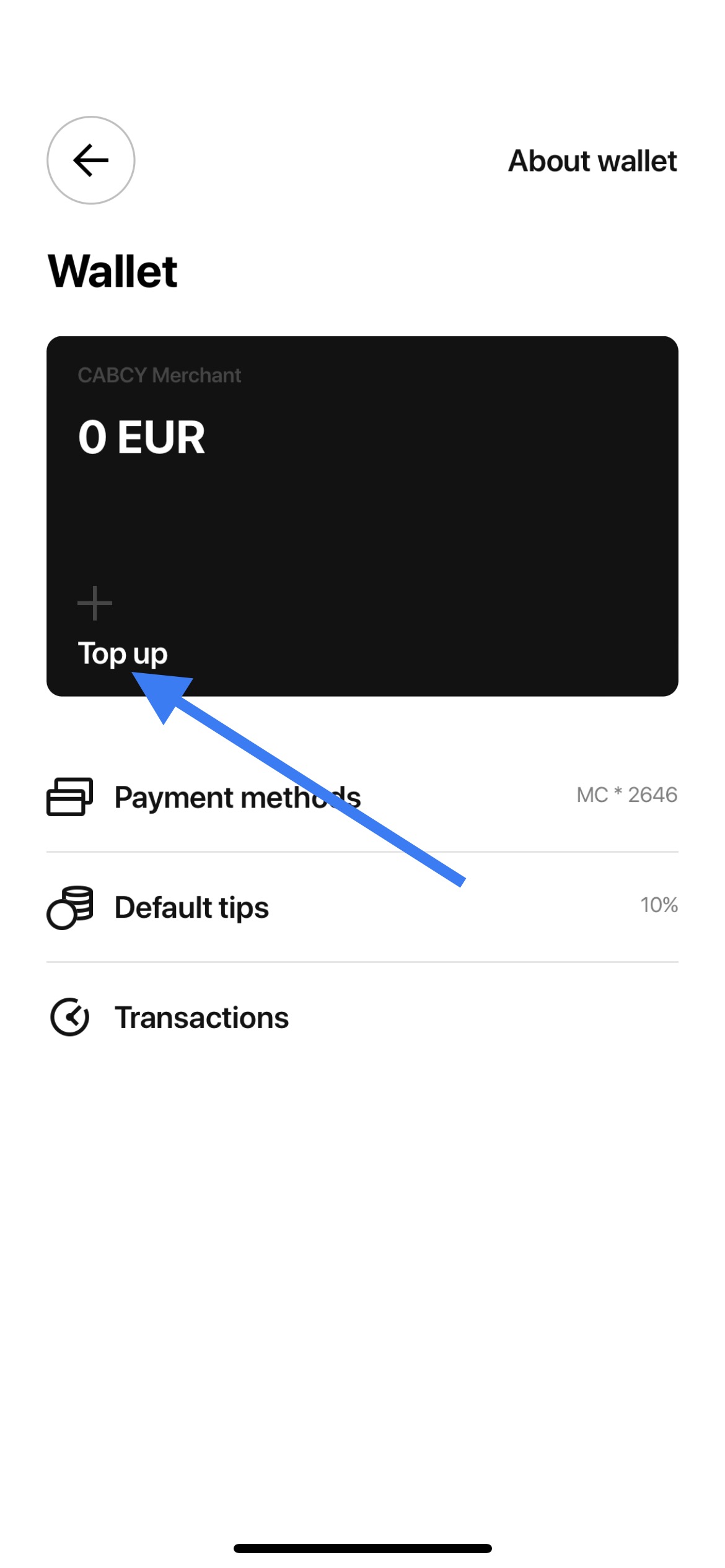
3. Tap on “Card”, specify the top-up amount and press “Top up balance”.
Tip your driver
Note: If you would like to tip your driver at the end of the ride, you can set a default tip to be applied to your rides. Tap on “Default tips” in your Wallet folder and choose a percent of the tip that you want to be applied to the final amount at the end of each ride. (Full tip amount goes to the driver).
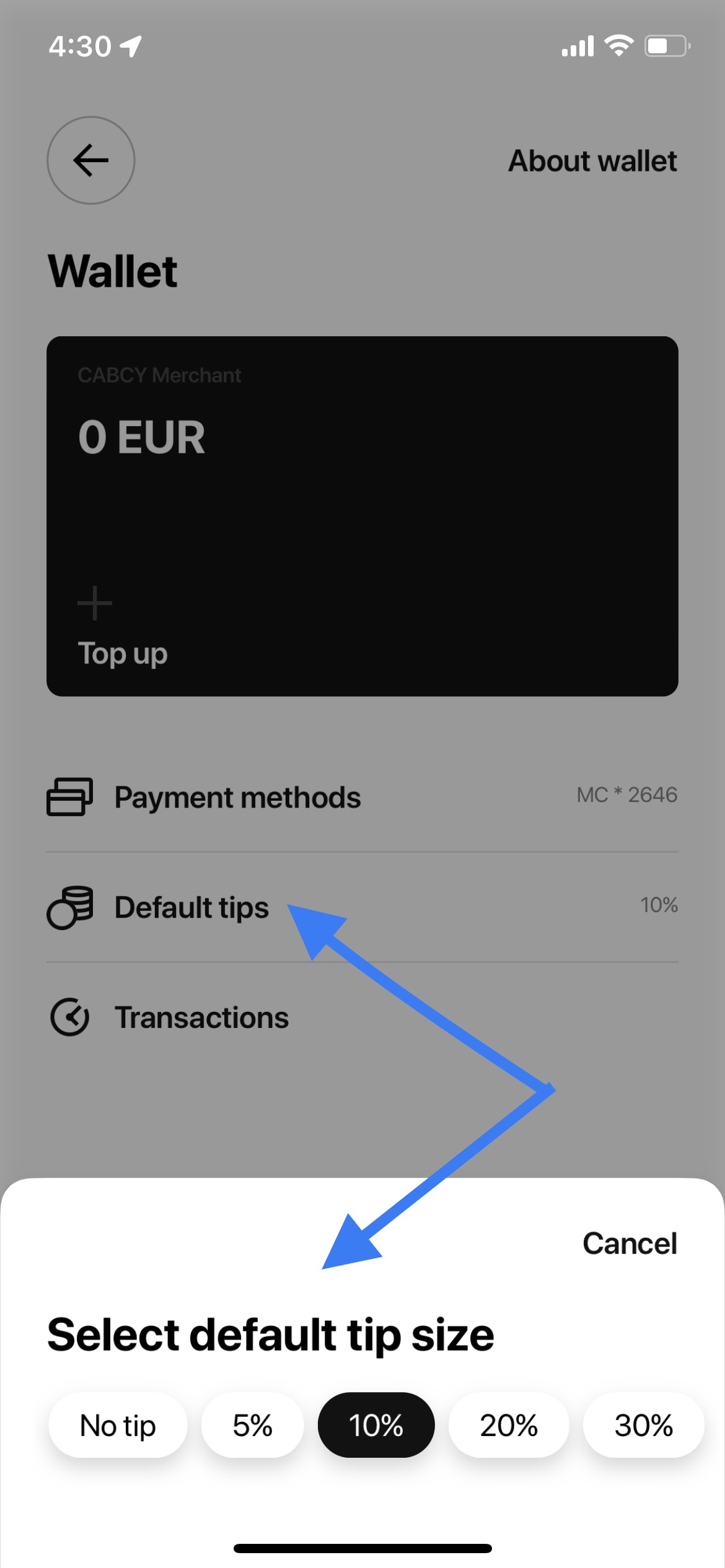
How wallet funds are used
If you top up your wallet balance, then it is used as the default payment method to cover your trip cost under the following conditions:
- If the drop-off point is added (this ensures that you see the trip estimate, and it is also required for the wallet/card payment method);
- Wallet balance equals to or is higher than that of the trip estimate (for example: if a wallet balance is 5 EUR the order will go through for any trip with an estimate up to 5 EUR.)
Insufficient wallet funds
- If a trip estimate exceeds your wallet balance the order will be paid by an available alternative payment method (priority is given to card payments).
- If the final trip cost is higher than the estimate and is above your wallet’s balance the wallet will accumulate a debt. The debt amount will be displayed in your wallet (for example: wallet balance is 5 EUR, while the final trip cost is 7.5 EUR. After the trip the wallet balance will show -2.5 EUR).
Note: You will not be able to pay for other trips using your wallet until the negative balance is topped up, but you can still use alternative payment methods such as card or cash.
View wallet transactions
You can find all your wallet transactions (credits and debits) in the sub tab named “Transactions” in your wallet as shown in the below screenshot:
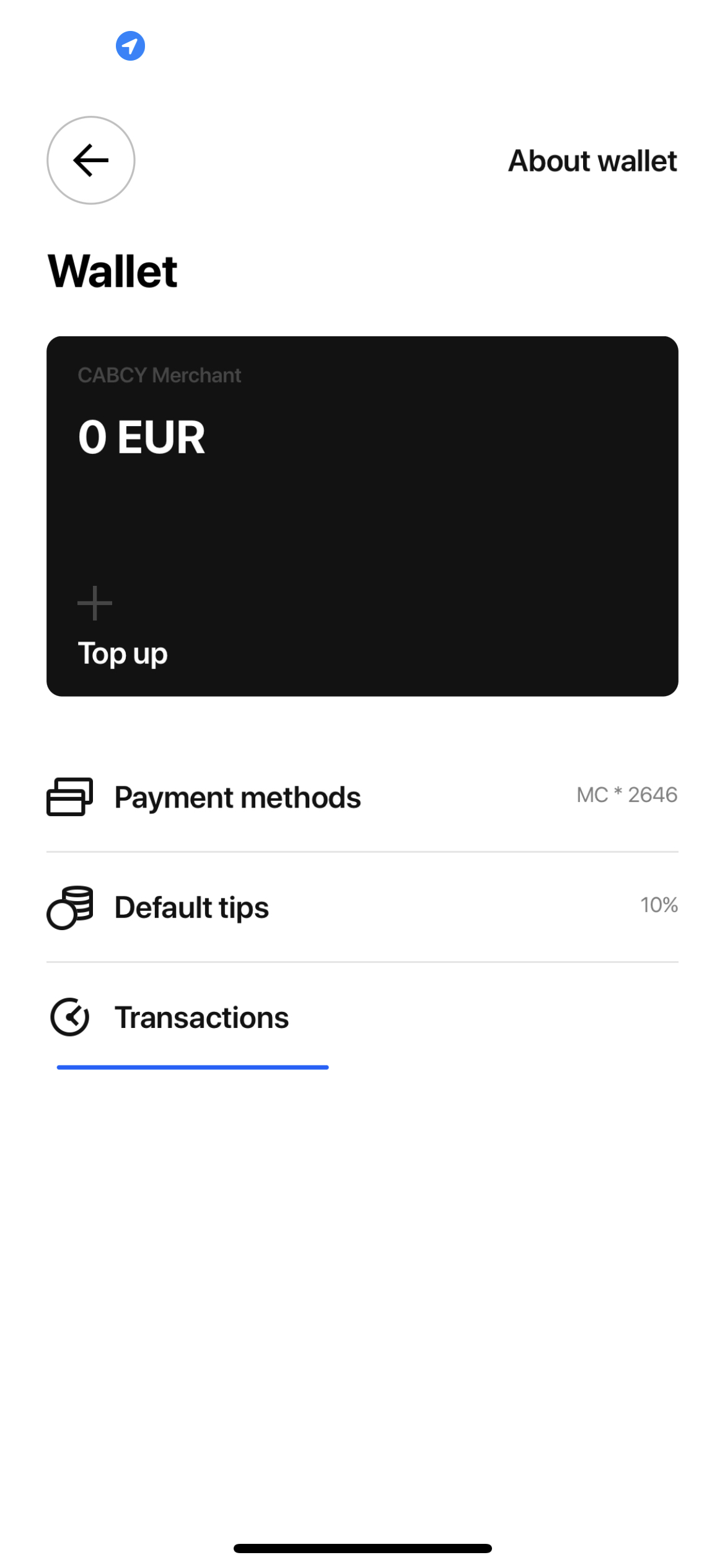
Refunding wallet balance
If, for example, you have some balance left in your wallet, but you are leaving Cyprus and will no longer require the app, you can email us at support@cab.com.cy requesting the refund of the remaining amount in your wallet. In your email indicate:
- Your name
- Your email
- Date when you topped up your balance
- Amount that needs to be returned.
Have a safe trip and enjoy riding with CABCY!