
CABCY app gives you a handy option of prebooking your ride to the airport or another city, so that you don’t need to worry whether you’ll get a taxi when you need one.
Preorders work simply:
1. Open the app and click on a small icon that looks like a clock in the bottom right corner of your screen as shown below.
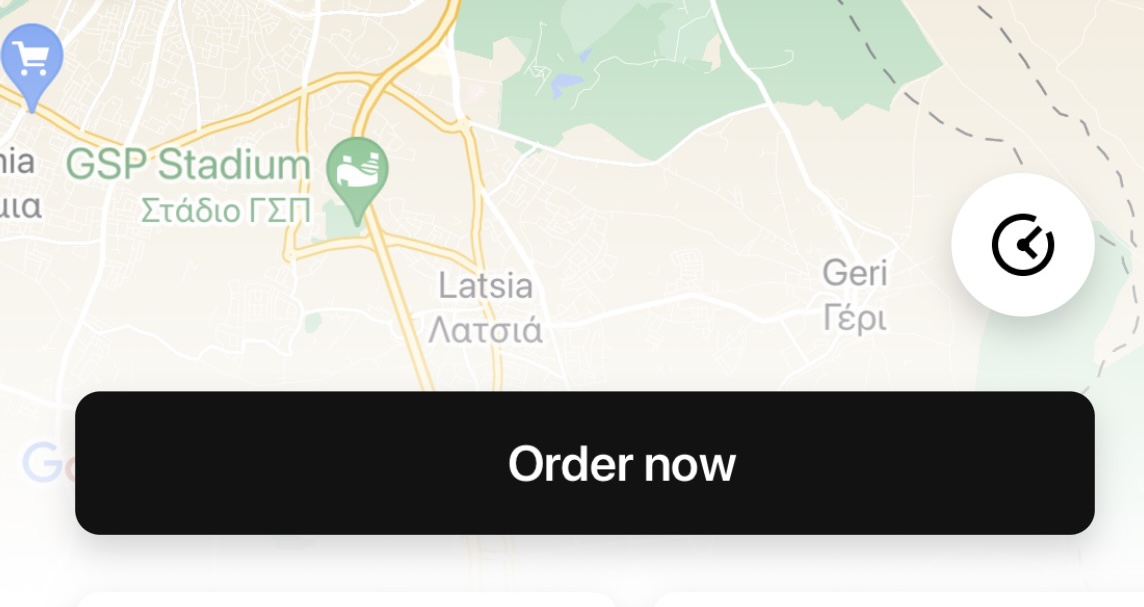
2. Set the date and time when you need to be picked up and then follow the usual steps of setting up your order.
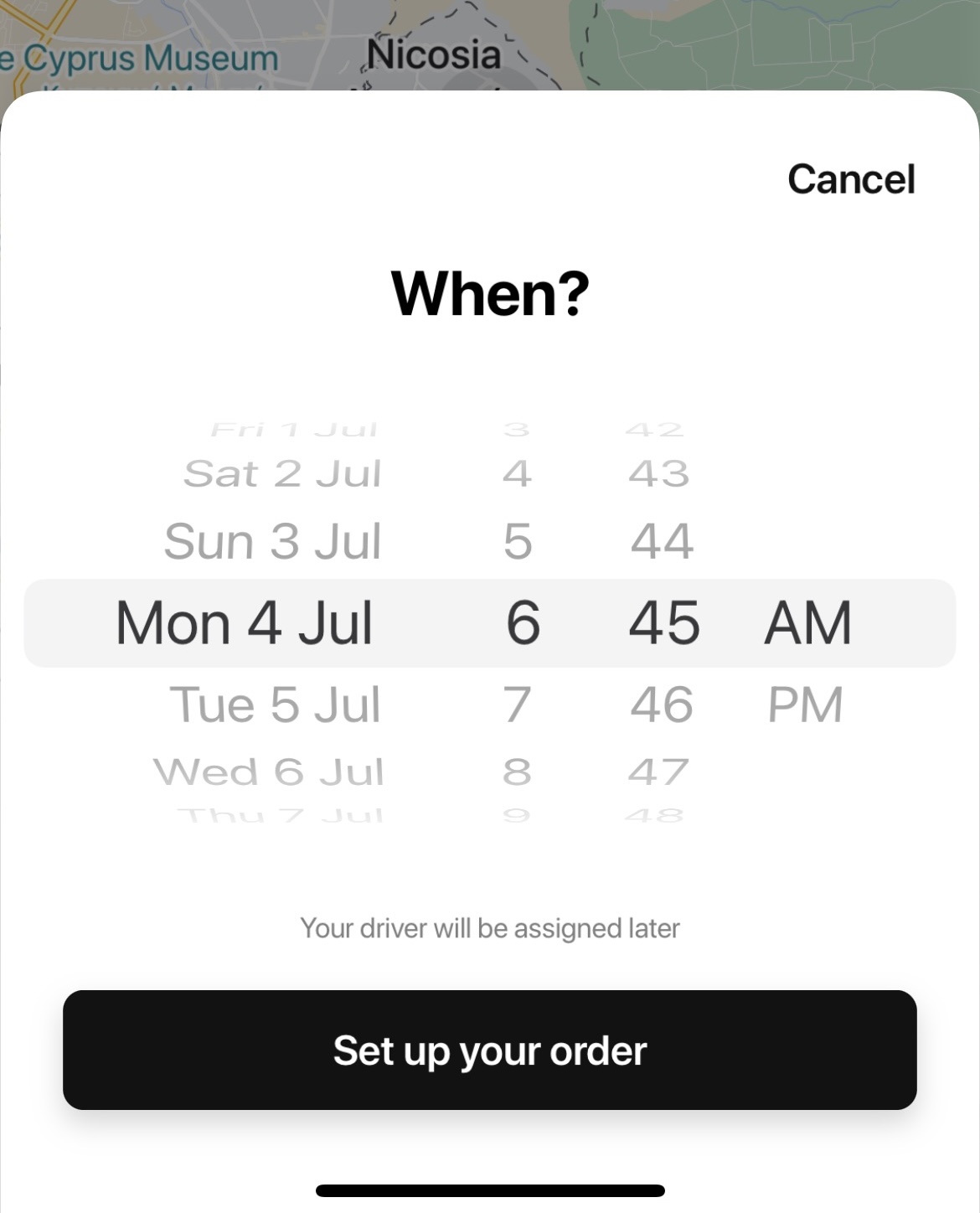
It would also be great if you could indicate your flight number and where you are flying from in the notes. This way a driver will follow your itinerary online and will make the necessary adjustments if your flight was delayed or cancelled. Click on the small “message” icon in the bottom left corner to add your notes.
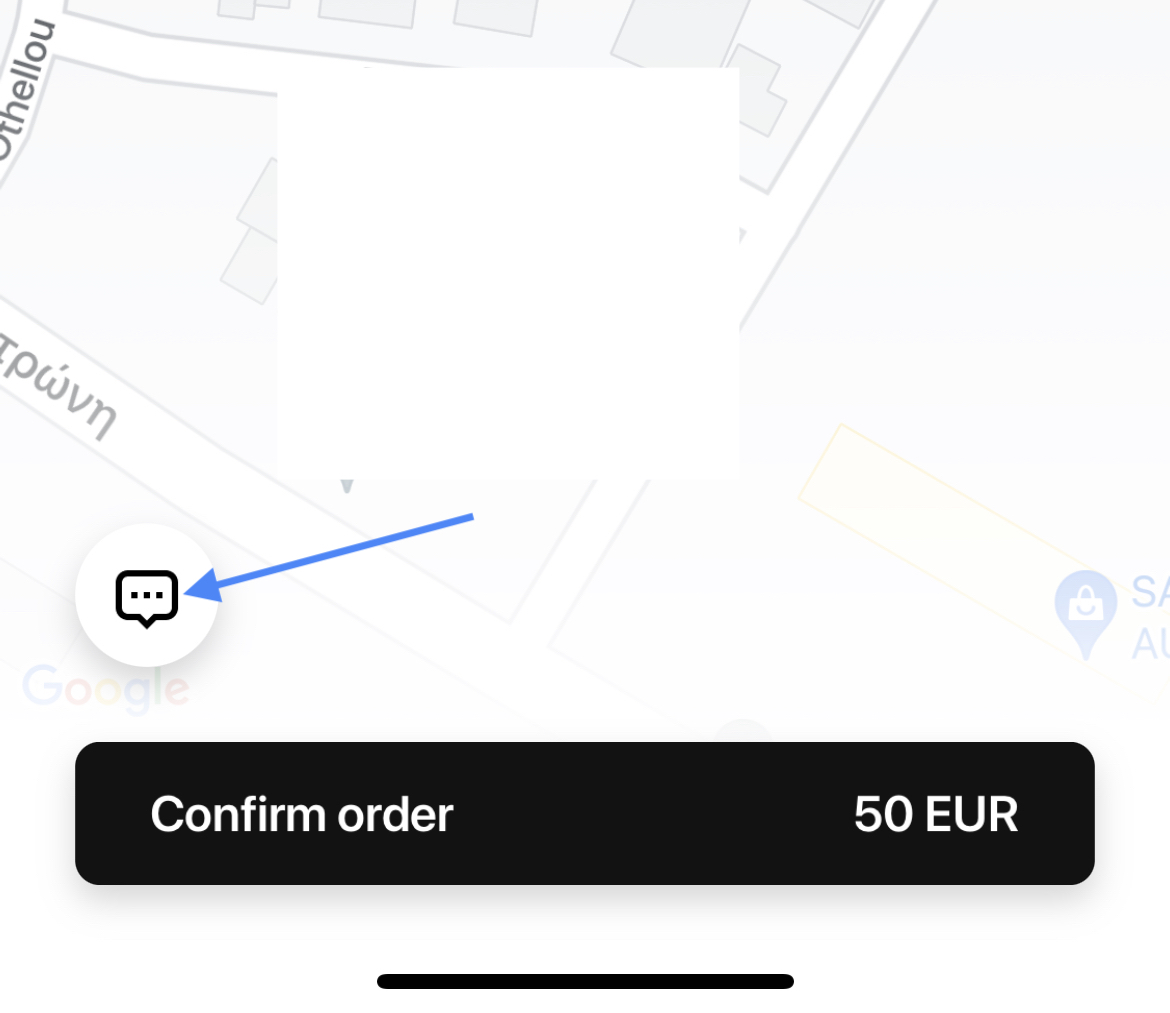
Once you confirm your preorder, you’ll receive a push notification validating that it was created successfully. This, however, does not yet mean that a driver saw and accepted your preorder. Only after a driver has accepted it, you will get another push notification with the driver’s details. You will also be able to see your ride and driver’s details in the app if you click on Settings in the top left corner, choose “My orders” and click to open the details of your trip.
Sometimes drivers accept orders, but then cancel them. If you see that a driver has canceled and a new driver didn’t accept your order, get in touch with us via support@cab.com.cy and we will do our best to help you with your preorder.
For a ride within a city we recommend using a regular order so that a nearby available driver can accept it and take you where you need to go.
Get the app from your App Store or Google Play Store and enjoy riding with CABCY!